1. This is Sympa Custom Onboarding
Welcome to a snapshot of your onboarding journey! This overview captures the main steps you’ll be taking.
We’ve structured the onboarding process into distinct phases for a more manageable approach. Each phase has a specific scope, which refers to a set of tasks or features and functions that need to be implemented. For that we will create a project plan.
The essence of project planning is to delineate the project’s goals, timeline, required resources, and to establish mutual protocols, as well as planning the implementation of potential system integrations.
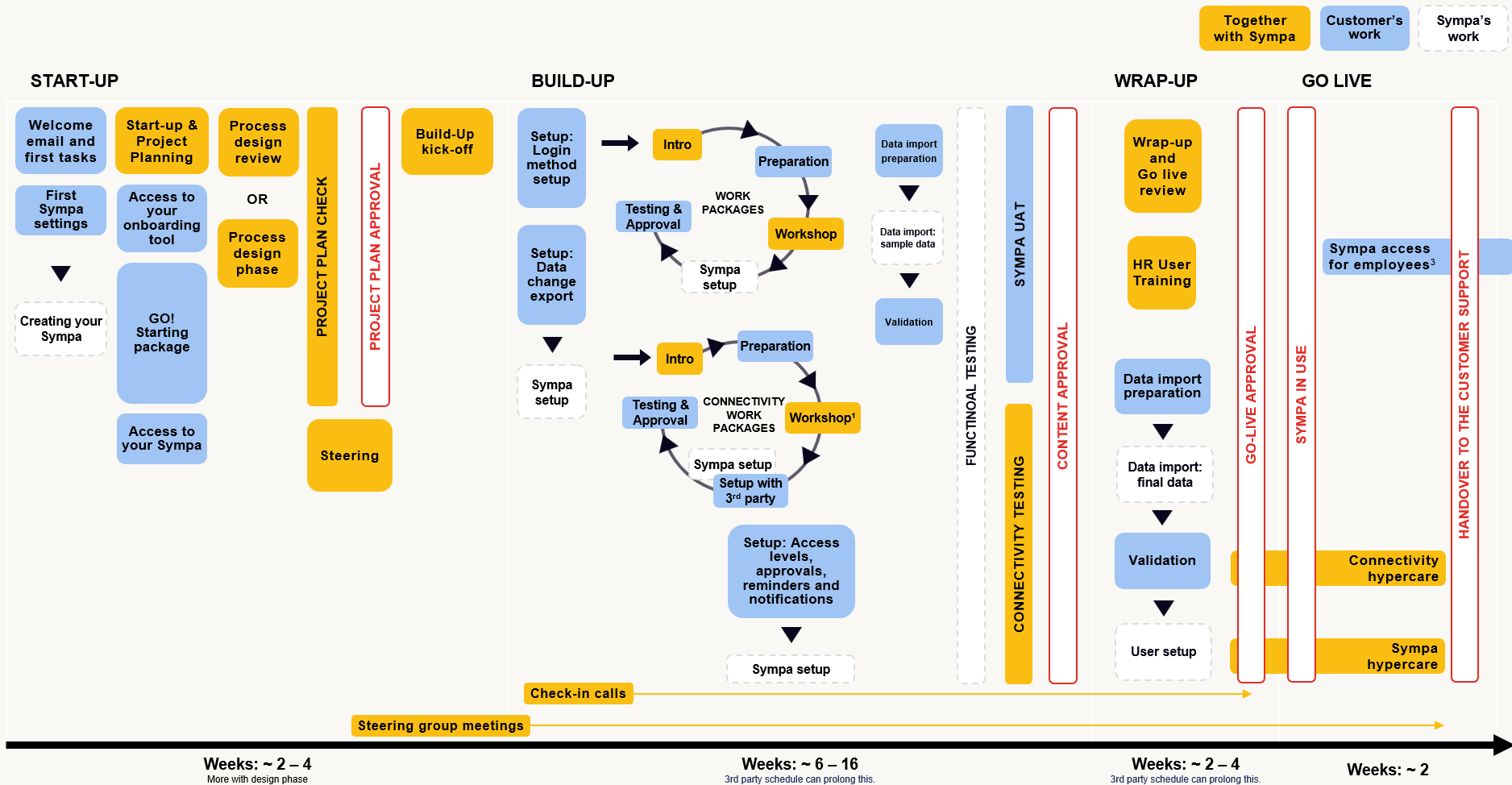
Allocating Time and Scheduling Your Onboarding Journey
- Time and Motivation: It’s essential that all participants allocate enough time and bring enthusiasm to the onboarding tasks. Let’s maintain our momentum and back each other up throughout this journey!
- Remember to set aside time on a weekly basis: We’ve estimated the time required for tasks in each phase. However, actual time may vary based on your work style and decisions made during onboarding. Please check the table above for time estimates concerning checkpoints and self-service work!
- Involving Your Team: At times, you’ll need input from colleagues, especially those in HR or IT.
- Integrating with Other Systems: When integrating connectors with other system providers, keep in mind the schedules of third-parties. Their timelines can influence your progress. We suggest reaching out to them early on. Do note that our workload estimates do not account for third-party contributions.
Roles in the project
- Sympa’s project manager – Responsible for comprehensive task management and guidance for all project participants.
Customer’s project manager – Accountable for all tasks delegated to the customer and for liaising with third parties. - Connectivity project manager – Tasked with overseeing integration project management at Sympa. This role is designated for projects with a more complex connectivity architecture.
- Steering group – The Steering group ratifies the project plan, any potential modifications to it, and the commencement and closing of the project. If agreed in the project plan, the project team can have the responsibilities of the Steering Group.
- Third-party vendors – Hold responsibility for the implementation and testing of integrations within their system.
- Onboarding users – Designated individuals from the customer’s side who have access to the project management tool and support portal throughout the onboarding project. The customer’s project manager is one of these individuals.
For a more detailed breakdown of roles and responsibilities, please refer to the RACI matrix under the ‘Learn More!’ section later on this page.
Meetings and communication
At the core of our customer onboarding process is the reliable project management tool, Asana. We use this strong tool to guide customers smoothly through the onboarding journey and to keep all key project steps and materials in one place. All communications related to the project, list of tasks, documentation, task completions, and approvals are done using Asana. The Sympa project manager updates, assigns, and sets times for the tasks. Read more on the page: 2 Onboarding tool Asana
In addition to this tool, we convene through various online and, when feasible, in-person meetings, as outlined in the project plan. The principal types of meetings are:
- Project meetings – These sessions are dedicated to strategising and scheduling the project, determining its commencement, and concluding the project activities.
- Check-in calls – These are concise online discussions aimed at reviewing the current status and progress of the project.
- Workshops in the Build-up phase – During these workshops, we collaborate to determine the customisation approach for specific features and integrations.
- Steering group meetings – In these meetings, we assess and endorse the accomplished outcomes and any potential modifications to the original project plan.
Sympa Work Packages – The Foundation of Your Sympa Implementation
Each Sympa work package that encompasses customised features integrates a specification workshop. The coordination of these workshops falls under the responsibility of Sympa’s project manager, in collaboration with the customer’s project manager. The workshop operates on a three-stage model.
1 Preparation for the workshop

2 Conducting the workshop
The workshop begins by revisiting changes implemented following the previous session. Feedback derived from the customer’s testing phase, along with the endorsement of the showcased content, is carefully considered. Subsequent discussions focus on the content agreed for the current workshop and its alignment with the customer’s processes. Real-time changes can be made to the Sympa system during the workshop. However, certain alterations or additions that demand more extensive work are documented for post-workshop implementation. In wrapping up, content intended for the upcoming workshop is introduced, and the customer’s related processes are collaboratively examined.
3 Post-workshop tasks
Following the workshop, Sympa’s project manager proceeds to update the task list within the project management tool. Task execution is a joint venture, with both the customer’s and Sympa’s project teams working diligently on their assigned responsibilities. After these tasks, the customer is tasked with evaluating the modified content and processes using the provided test accounts.
Learn more!
Learn more about how we work in the Sympa onboarding project. Check the latest version of the onboarding description in the link below.
Things to consider
Add your answer to Asana:
GET READY FOR THE PROJECT 1/2 – Sympa onboarding >
1 THIS IS SYMPA CUSTOM ONBOARDING!
- Regular Onboarding Time: We recommend blocking off some time each week specifically for onboarding activities. This approach will help you stay focused and organised, ensuring that all necessary resources are readily available for the onboarding process.
- Collaborative Support: You’ll likely need assistance from your IT department and possibly from your HR colleagues as well. If you wish you can also invite one of the managers and employees to learn the Sympa with you. It’s a good idea to give them a heads-up in advance.
- Provide Sympa with a list of project group members, including their roles in the project (such as payroll expert) and contact details.
- Give a heads-up to the project group members and other involved colleagues about Sympa Onboarding. Share more information when the project plan is ready.
Proactive Planning for
- Success: As you embark on the Sympa onboarding journey, reflect on the additional steps you can take to ensure success. What extra preparations or collaborations might enhance your onboarding experience?


